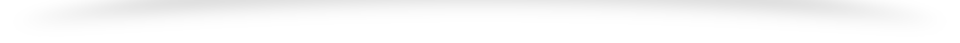What is Terms of Service
CONSUMER PROTECTION UPDATE
Digital Phenomenology:
This website is not intended to provide memetic advice or to take the place of memetic advice and treatment from your personal meme-physician or memeticist or similar, guru or politician, or personality consultants.
Visitors are advised to consult their own meme-doctors or other qualified professionals regarding the treatment of memetic complex conditions and Dissociative personality Disorders.
The author shall not be held liable or responsible for any misunderstanding or misuse of the information contained on this site or for any loss, damage, or injury caused, or alleged to be caused, directly or indirectly by any memetic data-treatment, meme-action, or meme-application of any potential toxic meme appearing uninvited in this website. The information is not intended to diagnose, treat, cure, or prevent any memetic disease or multipersonality Dissociative disorders. Rules and regulations change frequently: As such, we cannot be held liable for inaccuracies.
It is important to note that this site and the meme-related ideas, thoughts and stories depicted are to be used as illustrative web concept design and web landing page samples for use when stydying memes and meme re-engineering. This website, and any page or post on the website, is based loosely off a somewhat true story/idea/thought but has been reengineered, redefined and modified in multiple ways including, but not limited to: the story, the videos, photos, audio and theme comments and such. Thus, this post, and any post on this website, are not to be taken literally or as a non-fiction story-magazine.